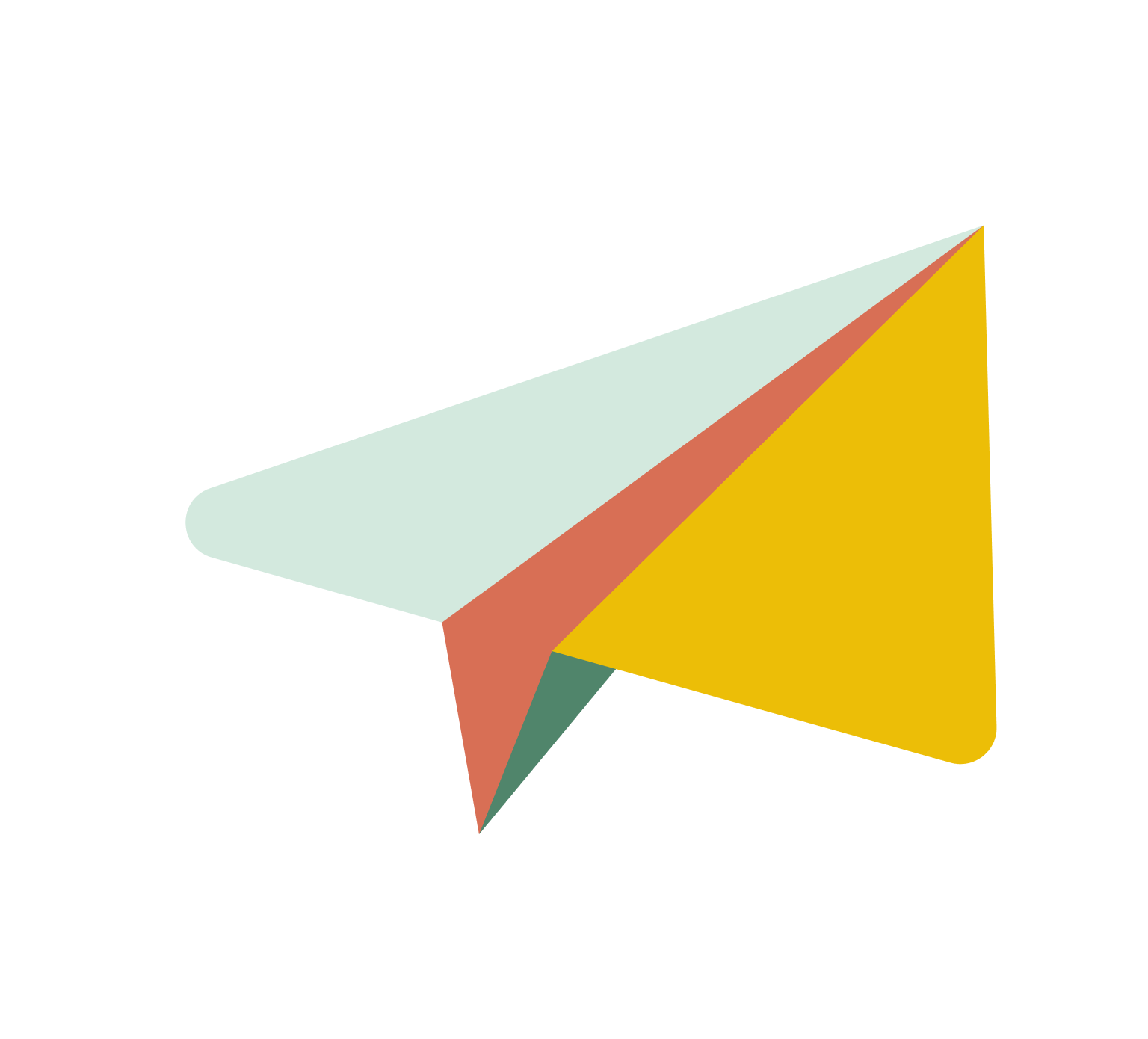Creating Your Kasheesh Account: A Step-by-Step Guide
Sign Up Here to create your account and start splitting purchases your way.
Choose How You’d Like to Sign Up:
Traditional Sign-Up – Enter your email and create a secure password.
Google Sign-In – One-click sign-in using your Google account.
Apple Sign-In – One-click sign-in using your Apple ID.
Good to Know:
Already have an account? Logging in with Google or Apple takes you straight to your dashboard.
Traditional Sign-Up
Step 1: Create Your Account
Enter your email address
Create a secure password
Step 2: Consent & Policies
Review and sign our consent forms
Review and accept our Terms of Service and Privacy Policy
Step 3: Verify Your Identity
Add your mobile number
Enter your full date of birth
Enter and verify the verification code sent to your device
Step 4: Confirm Your Details
Review and verify your personal information one last time
Step 5: Add Your Cards
Add and verify your cards to start using Kasheesh!
Important Notes:
When you sign up, Kasheesh completes a quick soft credit pull (don’t worry, it won’t impact your score!) as part of our customer onboarding flow. Once you've completed these steps, add the debit and credit cards you want to use to split your purchases!
Your Privacy:
We take your Security seriously. Learn more about our Privacy Policy.