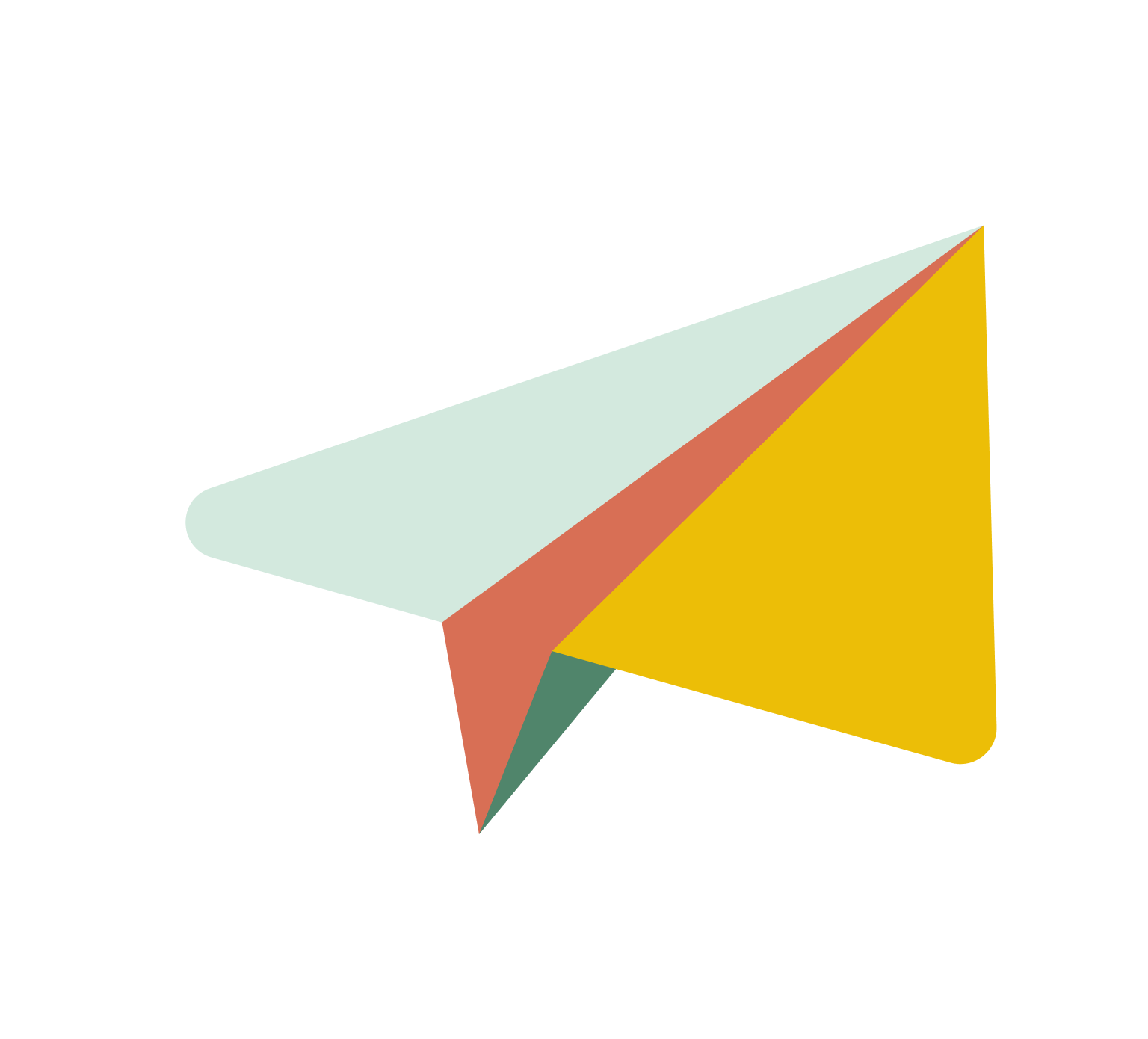Troubleshooting Identity Verification Issues
We use Plaid to securely verify your information and link your financial accounts. Once you've completed the verification process and logged in, you'll be ready to start splitting payments and managing your transactions with ease!
If your account did not pass the Plaid verification process, it could be due to discrepancies in the information you provided, such as:
Incorrect name spelling
Mismatched address details
Incorrect date of birth
Incomplete information
To proceed with a manual verification, please provide at least two of the following documents:
Utility Bill: Must show your current address and name, matching the details you provided.
Bank Statement: Should include your address and name, along with the bank name.
Credit Card Statement: Should include your address and name, along with the creditor’s name.
Passport: Must be a clear, full-color scan or photo of the passport's photo page, which includes your name, photo, and date of birth.
Driver’s License: Must be a clear, full-color scan or photo of the driver’s license, which includes your name, photo, address, and date of birth.
If you continue to experience difficulties, don't worry! Our team is here to help. Just reach out to us, and we'll assist you in resolving the issue.