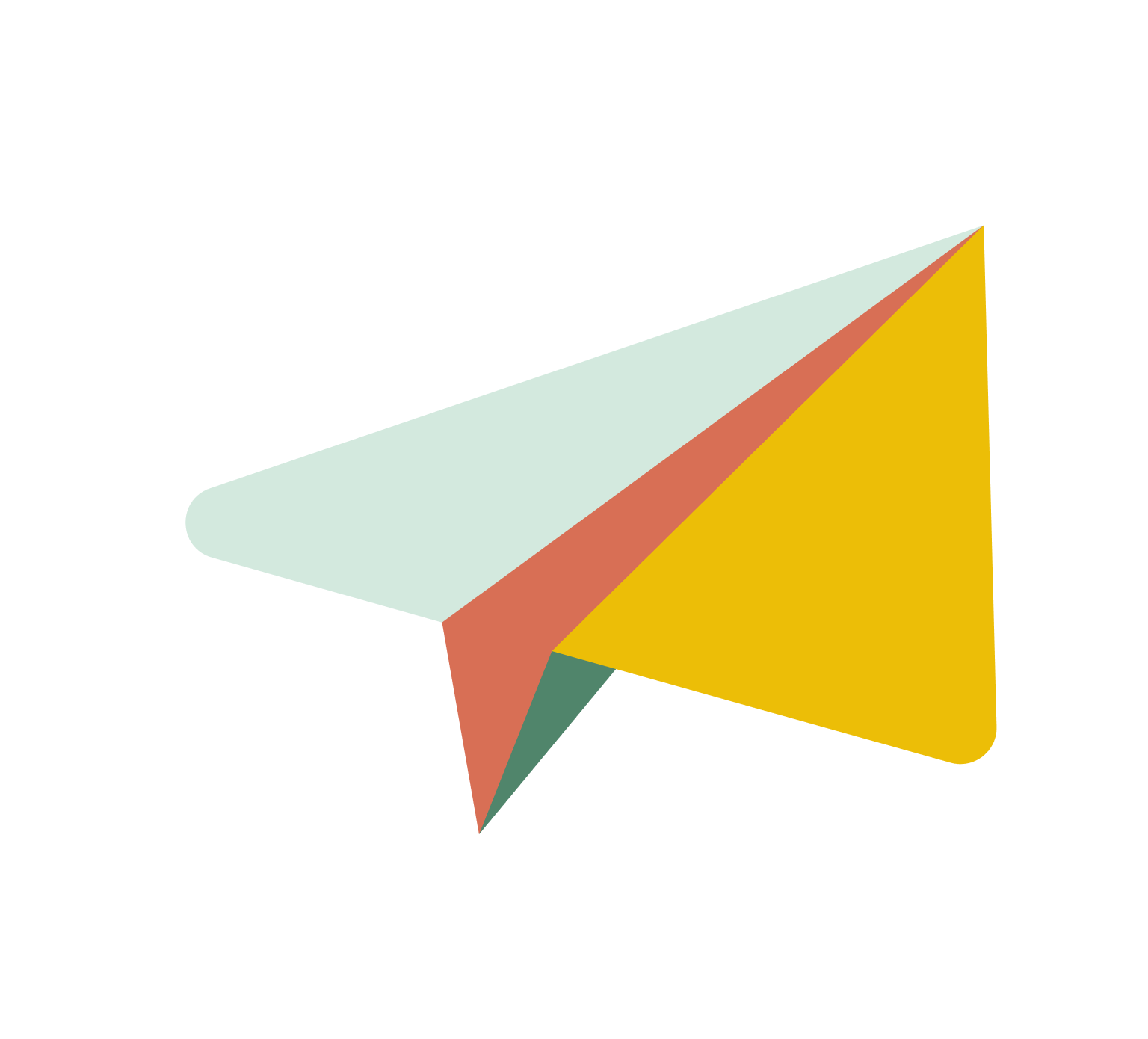How do I create a Kasheesh Card?
Edited
Select "Create Card" in your dashboard, and make sure the toggle is to the left for 'Kasheesh Card.' You can adjust how you want to split your percentages by typing the amount in each box. Then, you're ready to create your card. It's as easy as 1,2,3!
If you want to change the cards backing your Kasheesh Card, simply go to your accounts page and star/unstar ⭐️ the cards you'd like to use!