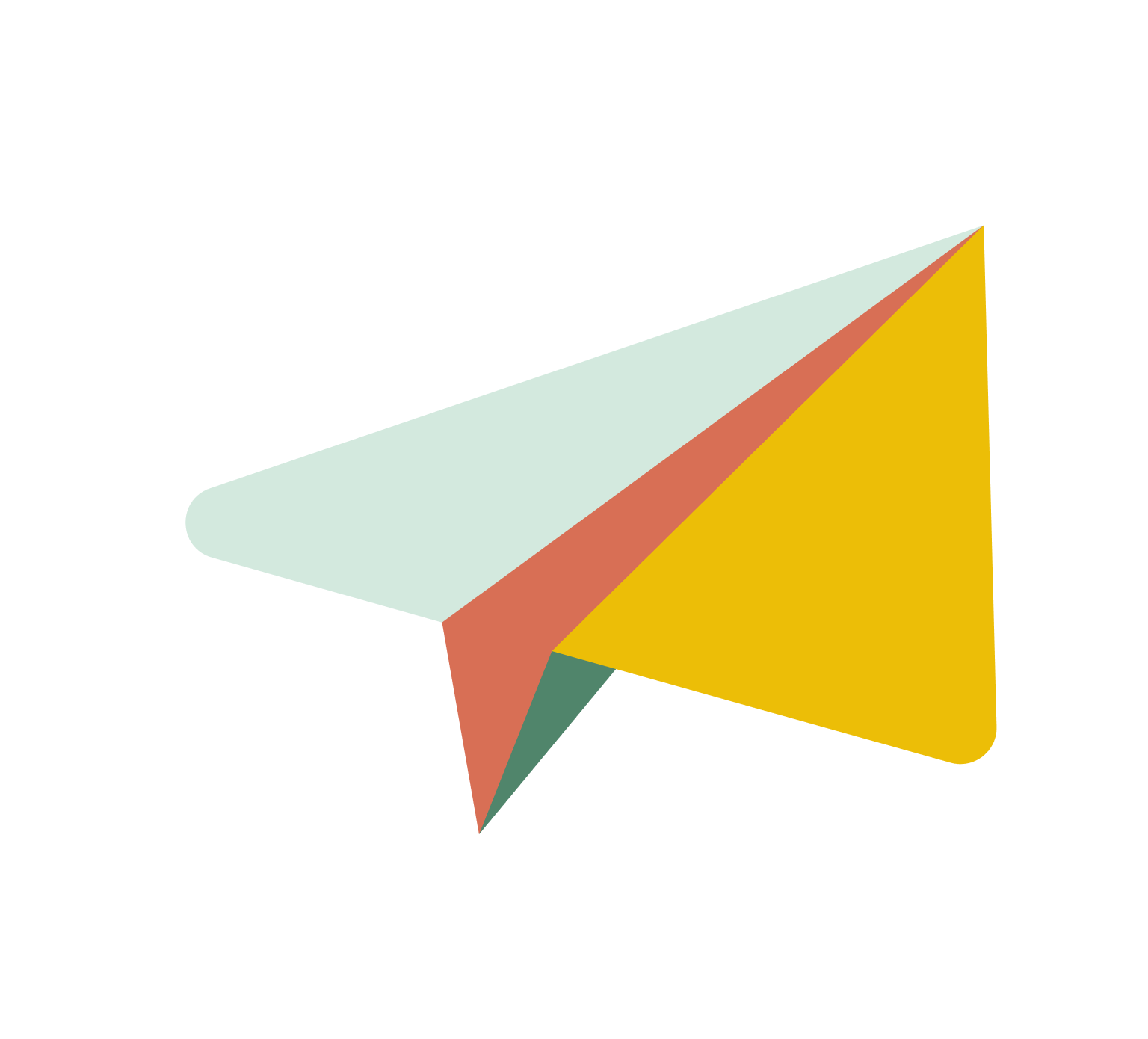How do I create a single-use card?
Edited
Creating a single-use card with Kasheesh is simple! Here’s how you can do it:
In the Kasheesh Extension:
Open your browser.
Click the Kasheesh extension in your toolbar.
Enter the total of your purchase (including shipping and taxes).
Split the purchase across up to 5 cards.
Choose “Smart Split” or customize your split.
Click “Create Card.”
In Your Dashboard:
Select “Create Card” in the top right corner.
Follow the same steps as above.
It’s as easy as pie 🥧!