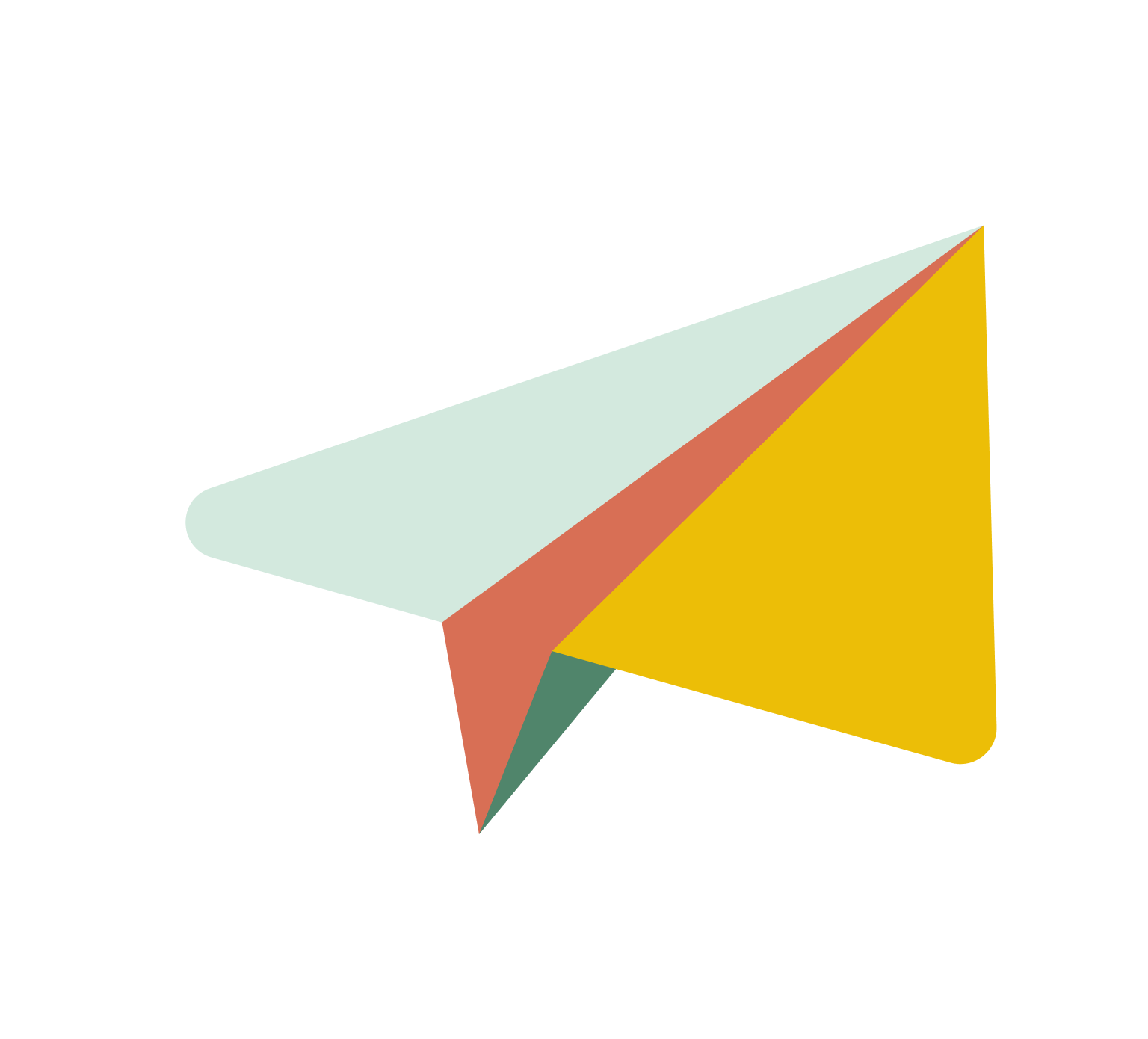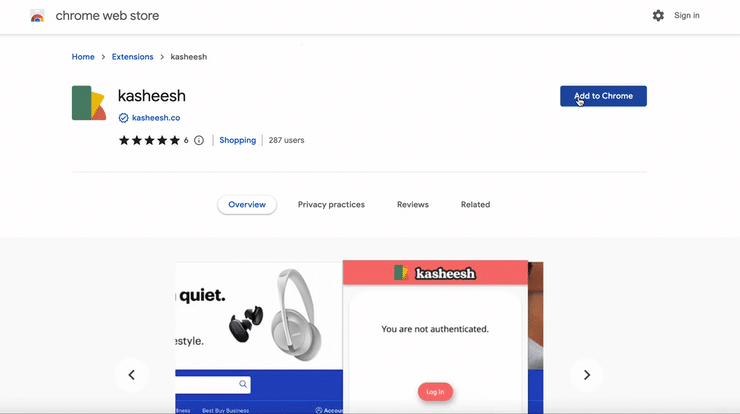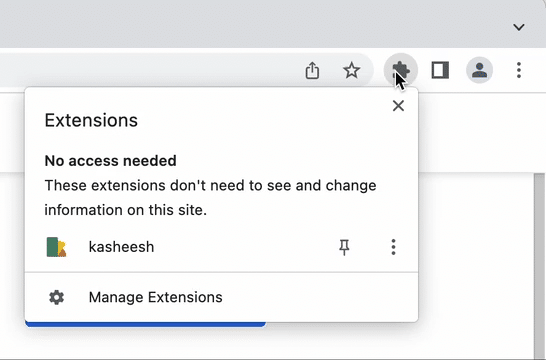How do I install the Kasheesh Extension?
Installing on Safari:
1) Follow this link to install Kasheesh on Safari.
2) Click on GET, then INSTALL, and finally OPEN.
3) Select 'Quit and Open Safari Settings'
4) Check the box next to Kasheesh on the left-hand side. Click out of that box and verify your privacy settings by selecting the Kasheesh logo to the left of your URL bar.
5) Success! You can complete your first transaction by clicking the logo and opening the extension.
Installing the Google Chrome web extension on your desktop:
1) Follow this link to install Kasheesh on Chrome.
2) Click on Add to Chrome and then Add extension.
3) Kasheesh is successfully installed!
After installing Kasheesh on Chrome, you'll need to pin Kasheesh to your toolbar - that way, you can easily access your split payment options!
1) Click on the Extensions icon (it looks like a puzzle piece) in the upper right-hand corner of your toolbar.
2) Click the pin button to "pin" the Kasheesh extension to the toolbar.
3) Bingo! You'll see the Kasheesh icon for all your online payment needs.