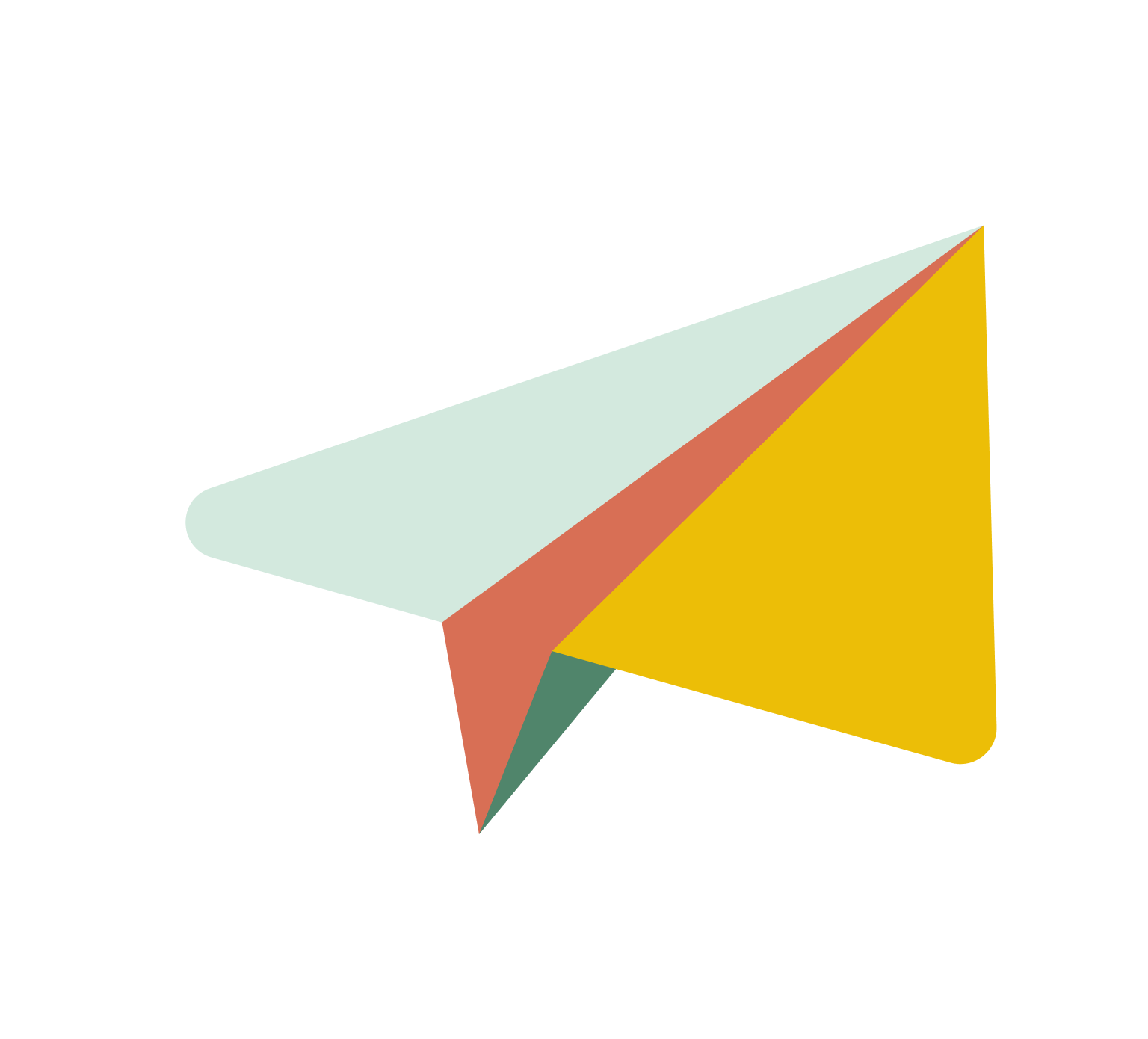How do I update the extension in Google Chrome?
Edited
Need help updating your Google Chrome extension or just want to make sure you're running the most recent version?
You've come to the right place!
Here is a step-by-step guide to updating the Kasheesh Chrome extension:
1) Open a new tab in your Chrome browser and go to chrome://extensions/ or click the puzzle piece in the top right-hand corner.
* If you click the puzzle piece, then click the 3 dots next to Kasheesh and select "Manage Extension".
2) Next, turn on the "Developer Mode" toggle in the top right-hand corner.
3) Lastly, click "Update" in the top left-hand corner.
That's it! You're good to go!
Fun fact from our engineers: Did you know that in Google Chrome you can't just update one extension? If you update one, all of them get updated!