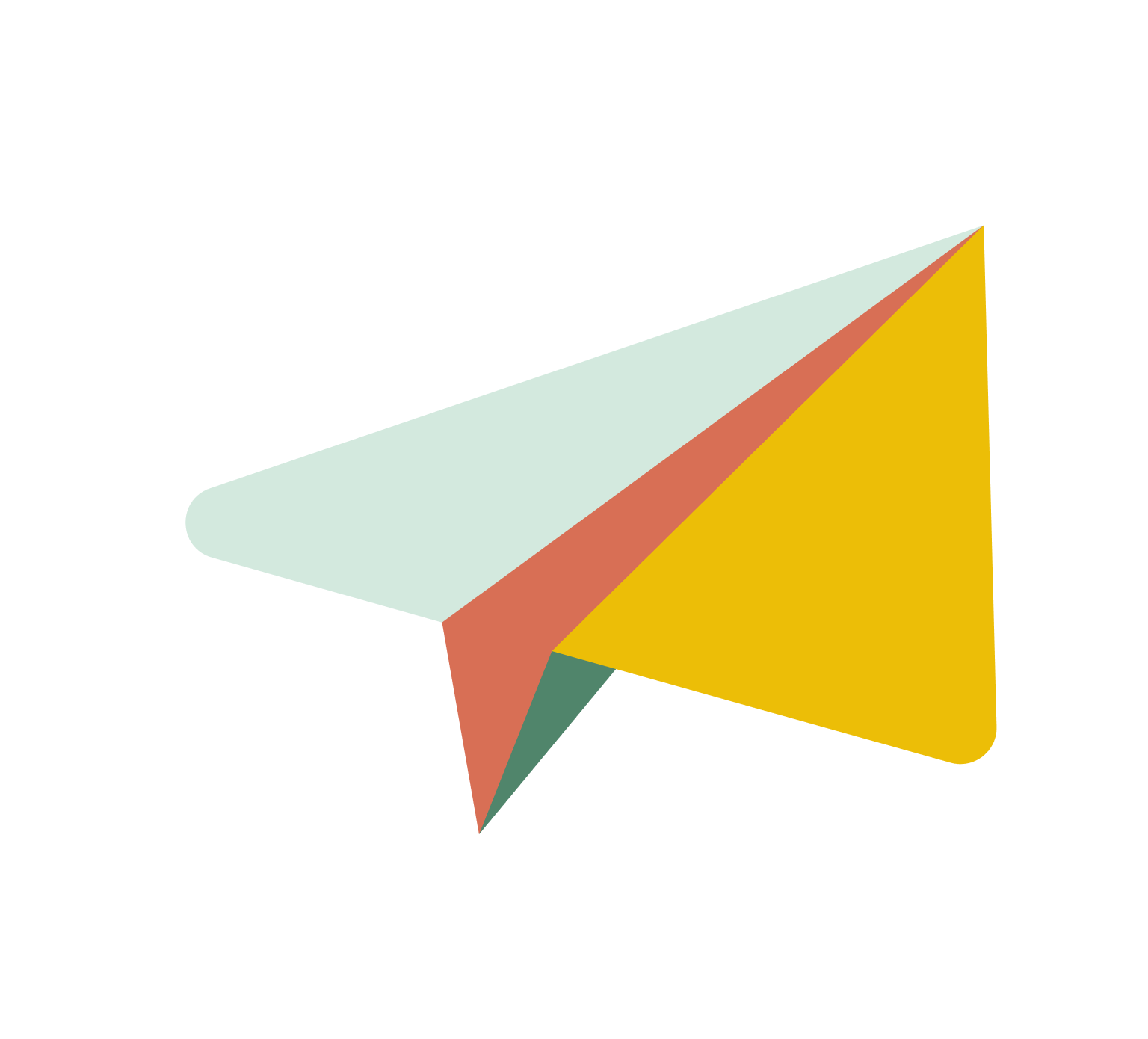How to Use Tap-to-Pay with a Kasheesh Card: No PIN Required
Edited
A Kasheesh Card is a pinless Mastercard Debit Card that gives you the flexibility to Tap-to-Pay. Here's a step-by-step guide to make sure your transactions go smoothly:
1. Tap Your Card
Simply tap your Kasheesh Card at any contactless-enabled terminal.
2. Select Credit
When prompted, choose Credit instead of Debit, even though it’s a debit card. This will ensure that no PIN is needed.
3. What If You Accidentally Select Debit?
If you mistakenly select Debit and the terminal asks for a PIN, don’t worry! Simply press the green button or "Enter" without entering a PIN, and the transaction should still process successfully.