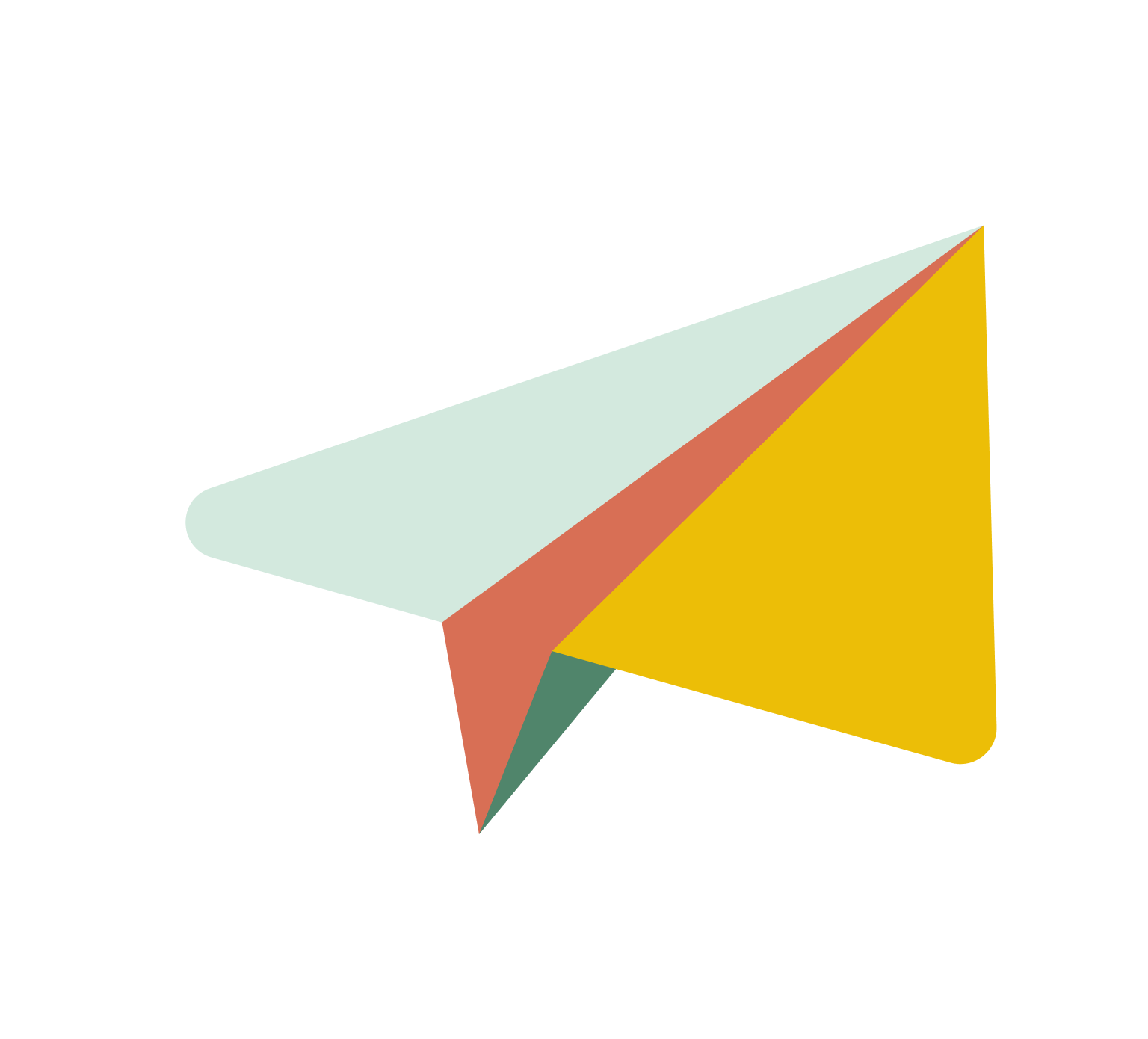Using Your PIN with a Kasheesh Card
Overview
Your Kasheesh Card comes with a PIN for added security. The PIN is automatically set to a random four digit number.
What You Need to Know
Your PIN is set to a random four digit number
Your PIN can be found on the Kasheesh card detail screen on the website or native app.
This PIN cannot be changed at this time
You'll need your PIN when making purchases using your card as debit
PIN is only available on Kasheesh Cards
When to Use Your PIN
When making a purchase, if you select "Debit" at the payment terminal:
The terminal will prompt you to enter a PIN
Enter your PIN
Complete your transaction
Note: If you select "Credit" instead of "Debit," you typically won't need to enter a PIN.
Important Security Notes
Never share your PIN with anyone
Kasheesh representatives will never ask for your PIN
Frequently Asked Questions
Q: When exactly do I need to use my PIN?
You'll only need your PIN when you choose "Debit" as your payment method at a point-of-sale terminal.
Q: Can I change my PIN to a different number?
At this time, the PIN cannot be modified.
Q: What if I forgot my PIN?
You can view your PIN on the Kasheesh card detail screen on the website or native app.
If you experience any issues with your PIN or have additional questions, please contact Kasheesh Support at support@kasheesh.co.