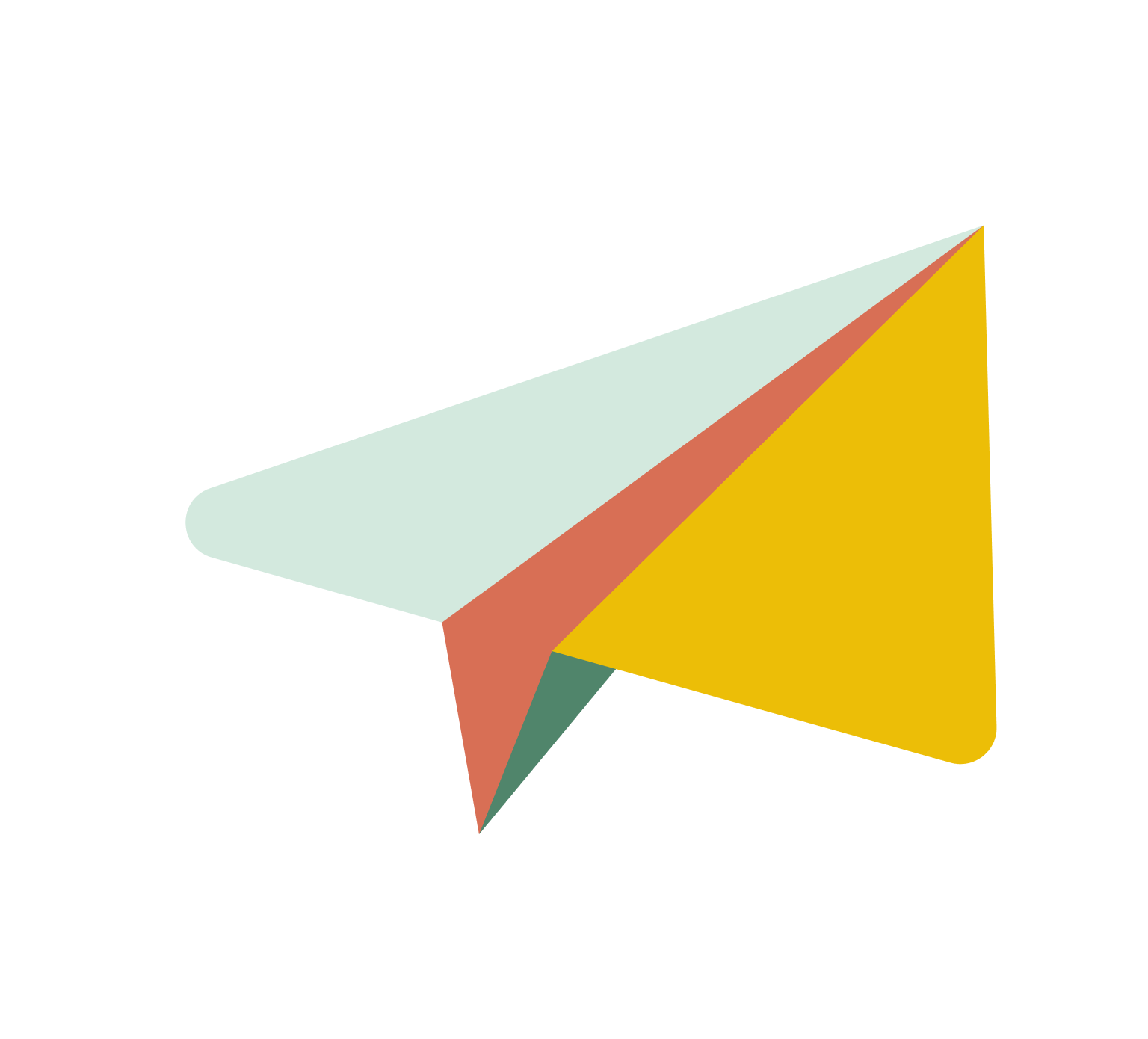How do I link my cards to my Kasheesh Account?
Edited
Link my cards to my account
To link a new card or account, follow these simple steps:
Open your Kasheesh dashboard and click on “Wallet” in the top menu bar.
Find and click the “+ Add Account” button in the Wallet section.
Add your card information. This includes card number, CVC, and Exp Date
Sign in using your online banking or financial account credentials.
Check the box that authorizes Kasheesh to send instructions to the financial institution that issued your card
Select "Add Card" to save your changes.
Once complete, your cards will appear on the “Wallet” page in your Kasheesh account.
You are all done!