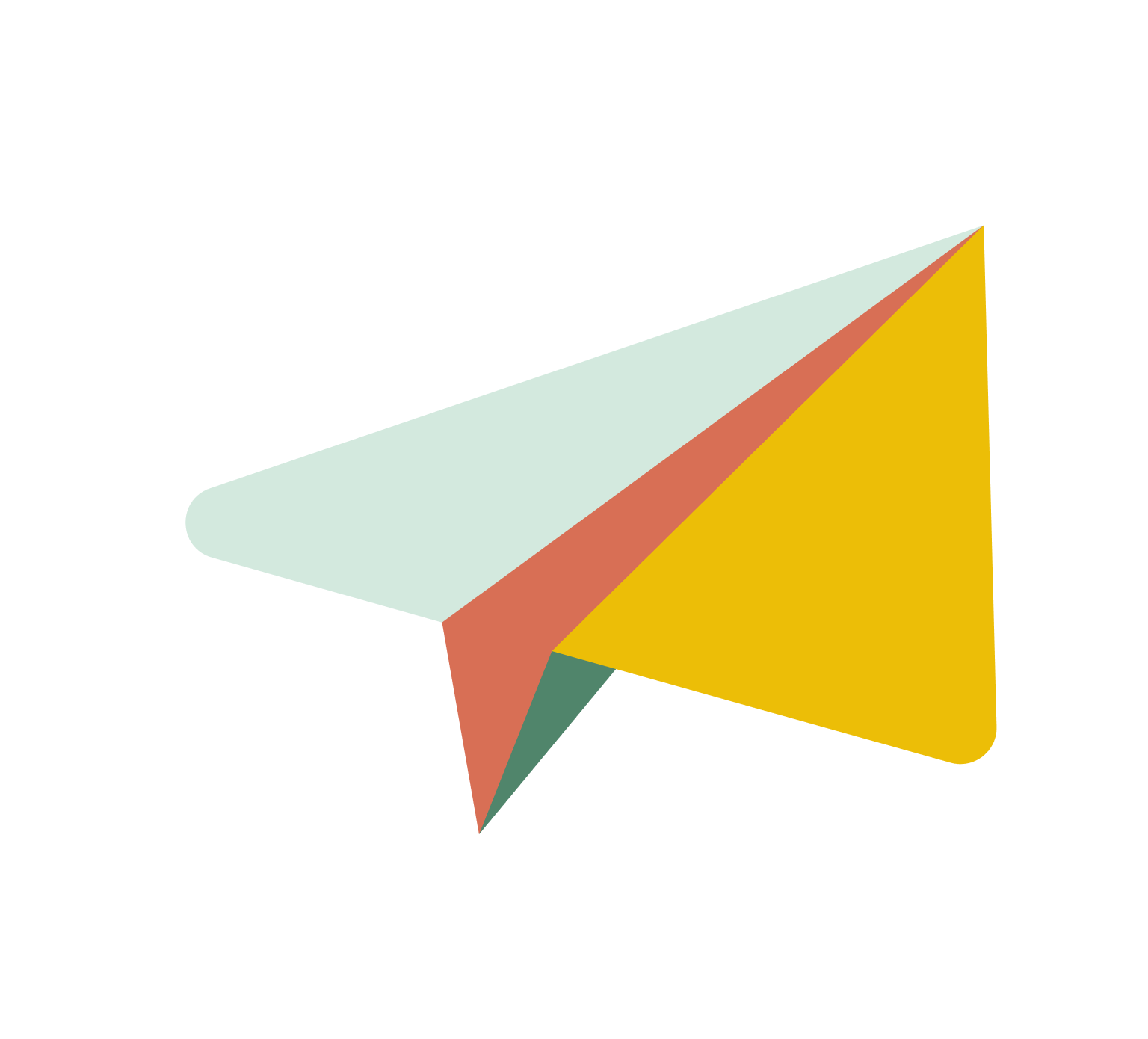Managing my Account
How to manage your account and payment info!
My Wallet
Accessing your Kasheesh Cards
Accessing your Kasheesh cards is simple. We’ve introduced a new card and account view to give you deeper insight into your financial world and help yo...
How do I link my cards to my Kasheesh Account?
To link a new card or account, follow these simple steps: Open your Kasheesh dashboard and click on “Wallet” in the top menu bar. Find and click the...
How do I update my Billing Address?
We'd love to help you update your address! To make this change, simply reach out to our customer support team at support@kasheesh.co You'll need to p...
Is there a limit to the number of cards I can add to my Kasheesh account?
Kasheesh gives you more freedom in how you pay by letting you use the cards you already carry in your wallet. With Kasheesh, you can split a single pu...
What happens if one of my cards expires?
If one of your cards expires, don't worry! In most cases, Kasheesh will automatically update your account with the new expiration date once your card ...
Managing Cards on Kasheesh: Adding and Editing Information
Overview: This guide explains how to securely manage your payment cards in Kasheesh. Learn how to add cards to your account and what to do if you need...
Logging In
I lost my login information
Don’t worry! We’re here to help you regain access to your account. Please follow these steps: Forgot Email Address: If you’ve forgotten which email a...
Why is my account locked?
There are several reasons why your account might be locked: Duplicate Accounts: Our system has detected that you have a duplicate account. The second...