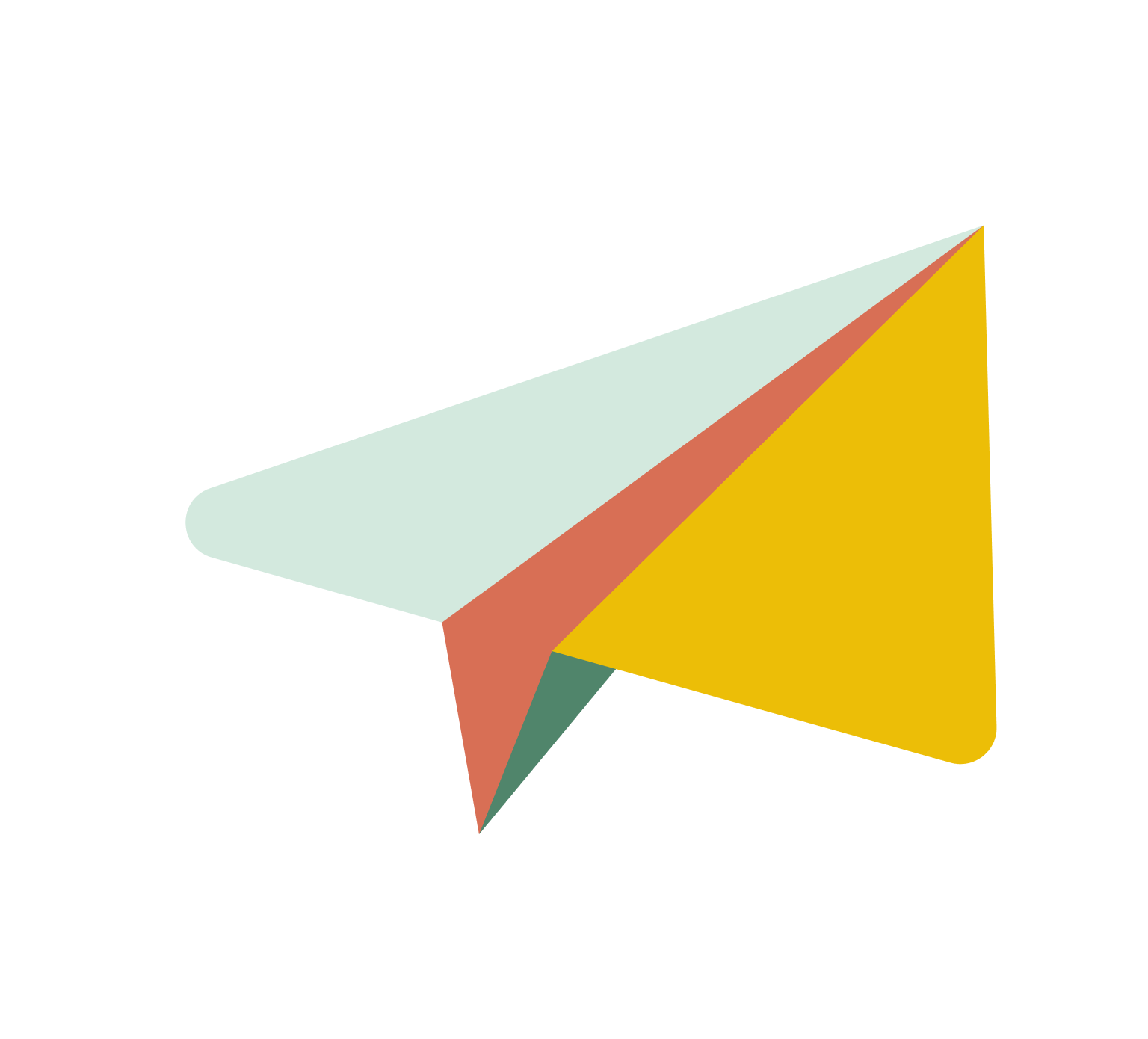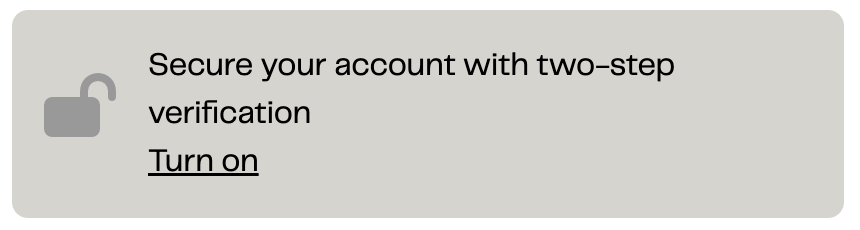How do I enable two-factor authentication on my account?
Edited
To enable 2FA (two-factor authentication) on your account, follow these easy steps!
Go to https://app.kasheesh.co/dashboard and click on the icon with your initials in the top right corner.
Select the 'Profile' option from the drop-down menu.
Scroll to the bottom and select 'Turn On'.
Open the Google (Google Play & App Store), Microsoft, or your favorite authenticator app on your phone and scan the QR code.
Enter the code that is generated in the app into your Kasheesh dashboard.
Presto! You've enabled 2FA on your account.