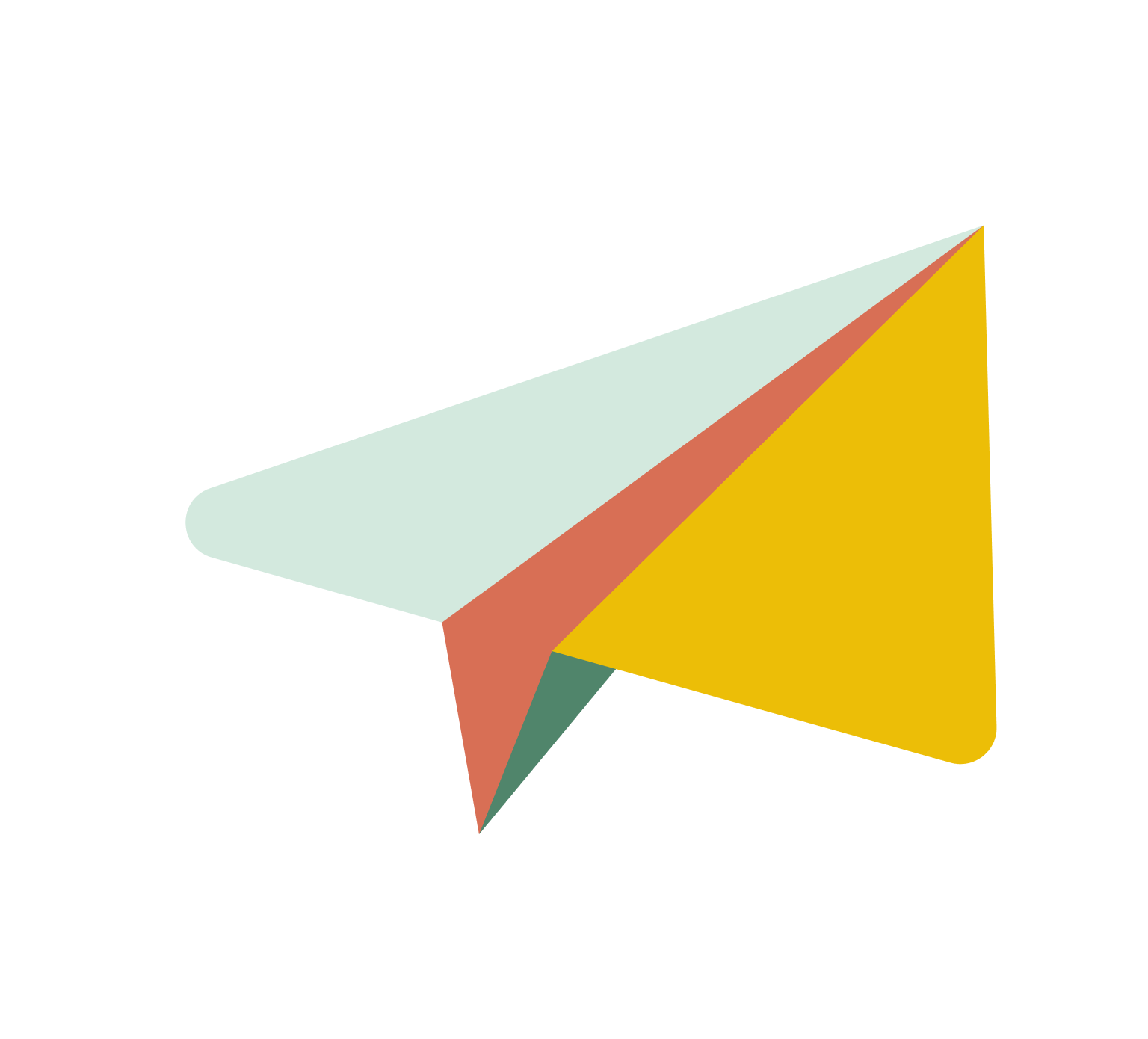How do I use Smart Split?
Edited
To use Smart Split, follow these steps:
Link Your Cards: Ensure your cards are securely linked with Plaid. You can check which cards are linked by visiting your accounts page.
Link Card to Smart Split: If a card is not yet linked, you can do so by clicking the red brain icon in the top right corner of your card.
Use Smart Split: Once your cards are linked, click the Smart Split button to view our recommended split for your purchase.
Note: Smart Split is coming soon for Kasheesh Cards.