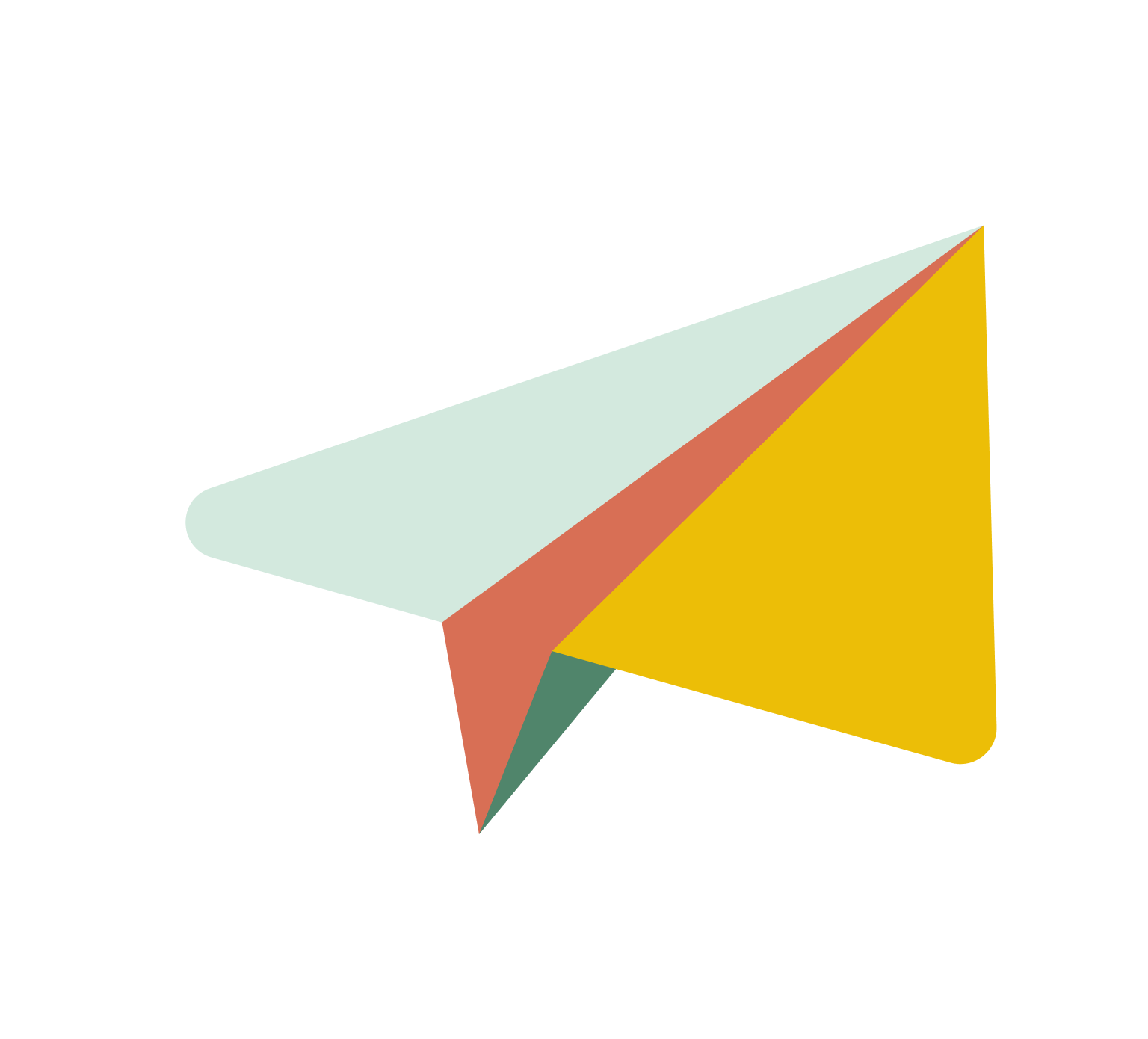Creating Cards
How to create and manage your Kasheesh cards!
Kasheesh Cards
What's a Kasheesh card?
A Kasheesh card allows you to split purchases across up to five different cards by selecting the percentage of the total amount to be charged to each ...
How do I create a Kasheesh Card?
Select "Create Card" in your dashboard, and make sure the toggle is to the left for 'Kasheesh Card.' You can adjust how you want to split your percent...
Using Your PIN with a Kasheesh Card
Your Kasheesh Card comes with a PIN for added security. The PIN is automatically set to a random four digit number. Your PIN is set to a random four d...
Where can I use a Kasheesh Card?
You can use a Kasheesh Card anywhere Mastercard debit cards are accepted within the USA! Add it to your mobile wallet for easy access in real life and...
Essential Tips for Using Your Kasheesh Card
We've rounded up some of our best tips and tricks to help you have a smooth payment experience! Great news! Once you create the card, there isn't real...
Can I use Kasheesh in my mobile wallet?
Yes! You can now create a Kasheesh Card and seamlessly add it to your mobile wallet. Simply follow the instructions in the links provided to add it to...
How do you add your Kasheesh Card to Apple Pay?
Here are the steps to add your new Kasheesh Card to Apple Pay: In the Wallet app, tap the Add button Tap Debit or Credit Card to add a new card. Foll...
How to add your Kasheesh Card to Google Pay?
Follow these simple steps to add your Kasheesh Card to Google Pay: On your mobile device, open the Google Pay app Tap your Profile picture --> Pa...
How to Use Tap-to-Pay with a Kasheesh Card: No PIN Required
A Kasheesh Card is a pinless Mastercard Debit Card that gives you the flexibility to Tap-to-Pay. Here's a step-by-step guide to make sure your transac...
Single-Use Card
What is a single-use card?
A single-use card is a digital debit card generated by Kasheesh to help you split your online purchases across multiple cards. Once you’ve successfull...
Where can I use a single-use card?
Everywhere! Take over the world 🌎. Just kidding, not quite yet. You can use a single-use card anywhere Mastercard debit cards are accepted within the...
Why can't I create a single-use card?
Typically, you may be unable to create a single-use card because we can't charge one of your underlying cards. This can happen for a couple of reasons...
Essential Tips for Using Your Kasheesh Single-Use Card
When you create a single-use card with us, several things happen behind the scenes: Card Creation: Our system generates a unique virtual card for you...
How do I create a single-use card?
Creating a single-use card with Kasheesh is simple! Here’s how you can do it: In the Kasheesh Extension: Open your browser. Click the Kasheesh extensi...
What is a transaction fee for Single-Use?
A transaction fee is a small fee charged to help cover the costs of processing a transaction and supporting our operations. When you use Kasheesh to c...
Single-Use Cards: Important Tips and How They Work
We've compiled some helpful tips to ensure a seamless payment experience with Kasheesh: Single-Use Cards: Our single-use virtual debit cards can only...
Smart Split
What is Smart Split?
Smart Split is a feature that uses Kasheesh's proprietary algorithms to determine the optimal way to split your purchase across your cards. Here’s how...
How do I use Smart Split?
To use Smart Split, follow these steps: Link Your Cards: Ensure your cards are securely linked with Plaid. You can check which cards are linked by vi...